Using Mail Merge Feature of MS Word and convert by Mail merge from excel to word:
Mail Merge from excel to word is an easy and practical guide. Follow the steps and practise to learn regularly. How to use Mail Merge tool in MS Word with Excel Data or the way to insert addresses, names, phone number and other fields to MS Word automatically? This is a powerful feature to generate hundreds of thousands of letters from word template using data in Excel Sheet. This comes as handy because it frees us from the hassle of manually typing data in word files.
Illustration of Mail Merge:
Given the below template, we are advised to generate 10,000/- letters using data from an excel sheet with the columns as show in picture-1
Word Document Template for Mail Merge:
Respected Mr. (Insert Customer Name from MS Excel)
(Insert Customer Address and phone from Excel)
SUB: BILLING NOTICE FOR OVER USAGE OF TELEPHONE
Sir,
This is to request you for an early payment your postpaid connection because you have overused the allowed limit for Rs. (Insert from MS Excel Sheet) and you might face data shortage which might cause inconvenience to you. You are once again requested for an early payment.
Thanks & best regards,
Finance & Recovery Division,
ABC(LLC) etc.
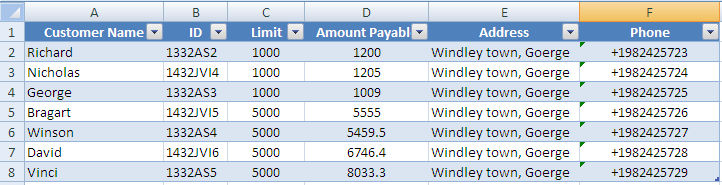
Mail Merge Using MS Word and Excel(Picture-1)
Let us find the easiest way for Step by step Mail Merge from excel to word:
Step 1 Mail Merge:
Open the word file and paste the drafted text in it. (Picture show below)
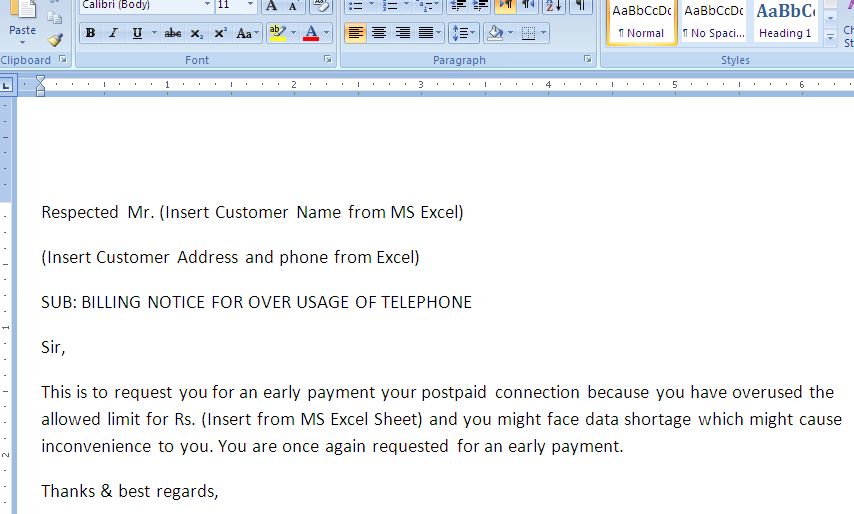
MailMerge MS Word
Step 2 Mail Merge:
On Menu bar of MS Word, click Mailings:
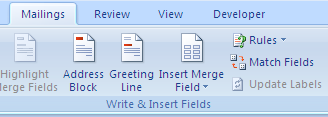
Mail Merge inserting field in word document
Step 3 Mail Merge
: Within the tab of Mailings, Click “Start Mail Merge”.

Mail Merge Wizard
Step 4: Mail Merge
Click on the last option: Step by Step Mail Merge Wizard as below highlighted:
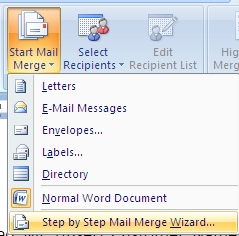
Step by step mail merge wizard
Step 5: Mail Merge
On the right side bottom of your word document click on
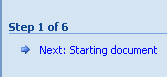
Mail merge starting document
Step 6:Mail Merge
Click on the link as shown below:
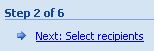
Mail merge select recipients
Step 7: Mail Merge
After clicking the above link( as in the picture), you will be given the following list:
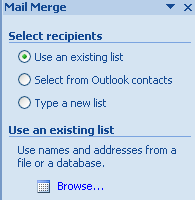
mail merge using excel file
We should choose “Browse…” since we need to insert data from MS excel. However, the first option allows you to use an existing list for mail merge while the second one gives the option to “Select from Outlook contacts” and we may also write the specific names in “Type a new list”.
mail merge browse excel file list
Select the file (in this case Excel file “MailMerge.xlsx”):
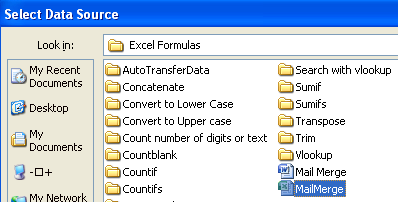
Mail merge using excel database
Step 8: Mail Merge
Select the excel sheet where your data is stored: in our case Sheet1$ is selected. And click ok.
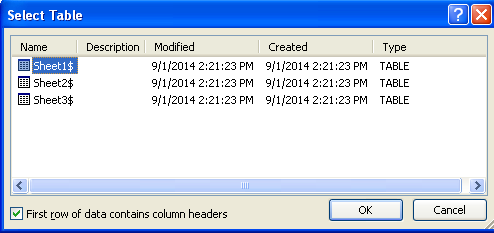
Mail merge choosing excel sheet
Step 9: Mail Merge from Excel to Word
within the “Mailings Tab”, click Insert field list.
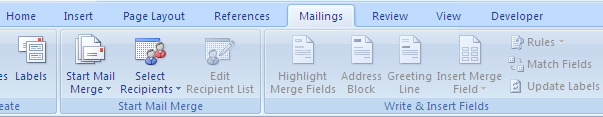
Mail Merge Using MS Word
Step 10: Mail Merge from Excel to Word
Select customer Name from the given the list.
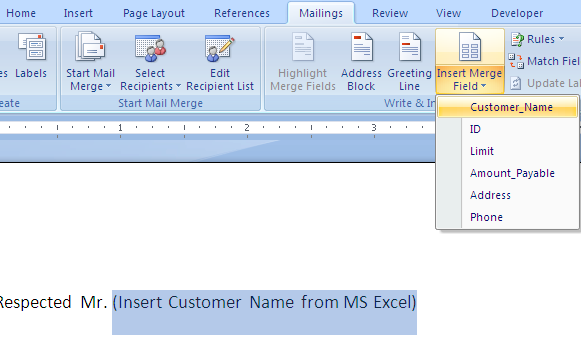
Mail merge insert fields
Step 11: Mail Merge from Excel to Word
Once we have selected the field, it will be shown in the word document:
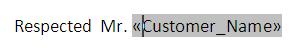
Mail merge
The grey area is our field inserted from excels data.
Mail Merge Step 12:
Select and insert all the fields from the drop down list.
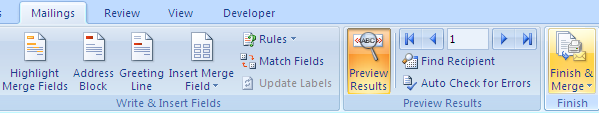
Mail merge complete finish
Step 13: Mail Merge from Excel to Word
Use the extreme right button “Finish & Merge” to finalize your document for Mail Merge.
This completes the document for mail merge.
Further Readings on the topic:
Feel free to ask questions in the comment box below.

2 comments for “Mail Merge from Excel to Word”