Step by Step: How to Use ‘IF / OR’ Combined in a single formula in excel 2003, 2007 & 2010
IF OR combined Function MS Excel: What is the Use of IF…OR in combination of IF Condition? Generally the IF() formula is used to specify a single condition and certain other calculations can be derived by using the combined formula of IF…OR. Simple IF is displayed to show you the limitations of an IF condition:
a) =IF(A1=100, Value if true, values if false)
The description of IF…OR function is shown as below:
b) IF condition with And: =IF(OR(A1=100,B1>50,C1<10),Value if True, Value if False)
The OR function has been italicized for clarity of use and OR(A1=100,B1>50,C1<10) shows the optional and alternative use of the conditions. If any of these conditions are met, the formula shall perform.
A detailed use of IF…OR Function in MS Excel 2007, 2010 is displayed below step by step:
Step 1 for IF OR in MS Excel:
(a) Sort your data
(b) Formulate your tables: these may be on the same table or on a different worksheet or even different workbooks.
(c) For the sake of example we have created two Tables.
(d) Table from where data is to be retrieved:
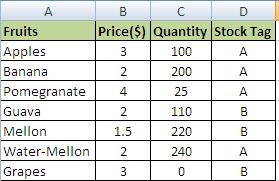
IF…OR condition combined MS excel-1
(e) Table where data is to be fetched/desired.
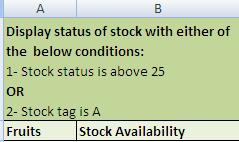
MS excel using IF OR
Step 2: for IF OR in MS Excel
Ensure spellings for search values are the same in both the tables.
Step 3 using IF OR formula: Make sure there is no extra space.
Step 4: Step by step checking the final formula of IF OR in combination
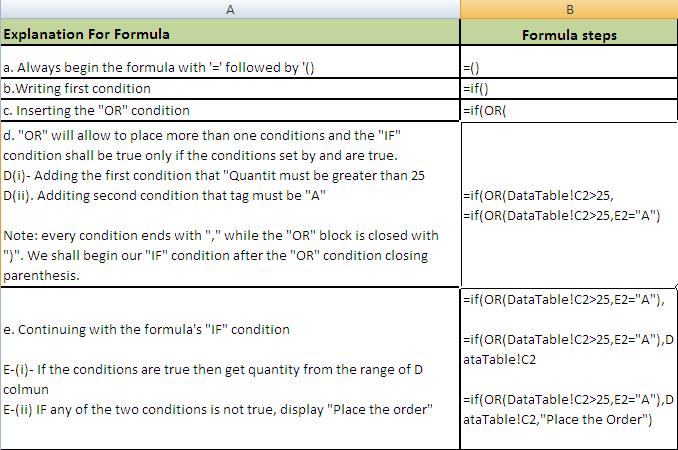
Step by step MS excel using IF OR
Final Formula: MS Excel IF and OR
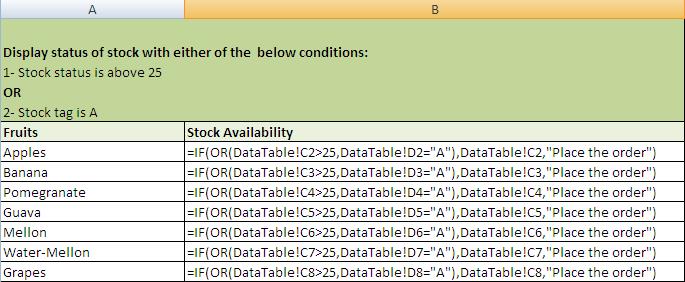
MS excel If OR function combined Fomula
Result: MS Excel Function
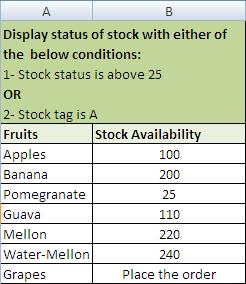
MS Excel IF OR Function Combined-2
Advantages of IF…OR Function:
1. It is quite easy to copy and paste the IF…OR formula anywhere within the same column.
2. This function is really handy and swift for finding, counting, displaying, summing of data based upon single to multiple optional criterias across the sheets and workbooks with ease and perfection.
Things to Avoid:
1. If manually writing conditions on values in cells every time; make sure they are picked from drop down instead of manual entry.
2. Avoid extra spaces.
