Disabling Pop up Ads in Google Chrome
Disabling Pop up Ads Google Chrome: Many of us are severally and generally tired of seeing ads pop up and display not only onto our opened browser window but also multiple smaller windows are opened by those ad robots that are downloaded along the webpages we download in our routine browsing. Where ad serving companies like Google, Yahoo and other big names make it fairly easy to block and avoid automatic opening of ads; there are plenty of advertisement websites that wish to stuff ads into our computer and browsers.
We can obviously, block all unwanted ads using different options. Google and Yahoo provide us the option to opt out of their advertisements but what about the annoying web based ads? Well the solution is a perfect one with the below steps:
- Open your Google Chrome Browser
- Click on the right corner menu icon:

- Inside the menu, click on “More Tools” and then choose “Extensions”.

4. On the extensions page, click on the bottom of page: “Get more Extension”.
5. Search for Ad blocker.
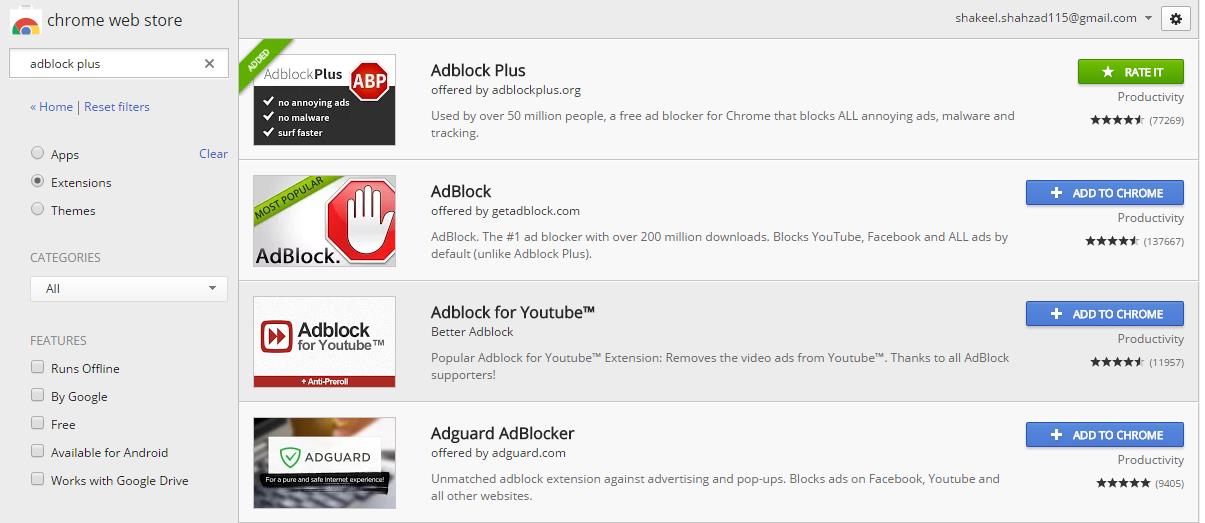
6. Get the one you may like by clicking on the “Add to Chrome” button, we recommend Ad blocker plus, a perfect solution for blocking annoying ads.
7. Chrome will need to download and install the file once you click it.
8. After installation don’t forget to enable the ad blocker extension.
Alternate Solution for downloading Ad Blocking tools for Google Chrome:
Users may alternately visit the link of Google store directly and search for ad blocker. We have provided a link for this purpose below:
https://chrome.google.com/webstore/search/adblock%20plus?hl=en-GB&_category=extensions
Enjoy reading.
———————————————————————————————————————————————–
